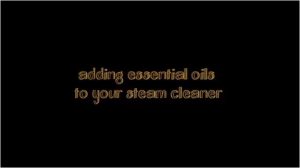Shark Steam Mop Not Blowing Steam! How to Fix It?
A common issue with Shark steam mops is that they may stop steaming or not steam properly. This can happen with brand-new mops, during first-time use, or even with mops that have been used for a while. There are several reasons why your Shark steam mop may not be steaming, and understanding these causes can help you fix the problem.
One reason your Shark steam mop may not be steaming is due to a clogged nozzle. This can happen with new mops or after using the mop for some time. To resolve this issue, try using a small brush or pin to gently clean the nozzle and remove any debris that may be blocking the steam flow.
If your Shark steam mop is not steaming much, it could be due to a lack of water in the tank. Ensure that the water tank is filled to the appropriate level, as indicated in the user manual. If the issue persists, check for any leaks or damage to the water tank that may be preventing the mop from producing steam.
Using vinegar can help to clean and maintain your Shark steam mop, but it’s essential to dilute the vinegar with water before using it in the mop. Undiluted vinegar can cause damage to the internal components of the mop, leading to issues with steaming.
In some cases, your Shark steam mop may not be steaming properly due to a faulty or damaged heating element. If you’ve tried all the troubleshooting steps and your mop is still not steaming, it may be time to contact Shark customer support for further assistance.
Why Your Shark Steam Mop is Not Steaming?
A Shark steam mop that isn’t steaming can be frustrating, but understanding the potential causes can help you resolve the issue.
1. Clogged nozzles are a common reason for steam mops not working properly. Debris or mineral buildup can block the steam flow, so it’s essential to clean the nozzle regularly with a small brush or pin.
2. Insufficient water in the tank can also lead to a lack of steam. Ensure the water tank is filled to the appropriate level, as indicated in the user manual, and check for any leaks or damage that may be preventing steam production.
3. Using undiluted vinegar in the mop can cause damage to the internal components, leading to issues with steaming. Always dilute the vinegar with water before using it in the mop.
4. A faulty or damaged heating element can also cause your Shark steam mop not to steam. If you’ve tried all the troubleshooting steps and your mop is still not steaming, contact Shark customer support for further assistance.
Read More: Does Steam Cause Damage to Hair? Yes & No
Shark Mop Steamer Not Working!
If your Shark mop steamer isn’t working, there are several steps you can take to troubleshoot and resolve the issue.
1. Start by checking the power source and ensuring the mop is plugged in and turned on.
2. Inspect the water tank for any leaks or damage, and make sure it’s filled to the appropriate level.
3. Clean the nozzle to remove any debris or mineral buildup that may be blocking the steam flow.
4. Examine the mop pads for excessive dirt or wear, as this can affect the mop’s performance. Replace the pads if necessary.
5. If your mop is still not working after trying these steps, it may be due to a faulty heating element or other internal issues.
In this case, contact Shark customer support for further assistance and potential repair or replacement options.

Shark Pro Steam Pocket Mop Instructions
To get the most out of your Shark Pro Steam Pocket Mop, follow these instructions for proper use and maintenance.
1. Begin by assembling the mop according to the user manual, ensuring all parts are securely connected.
2. Fill the water tank with distilled or demineralized water to prevent mineral buildup, which can affect the mop’s performance.
3. Plug the mop into a power outlet and wait for the indicator light to signal that the mop is ready for use.
4. Attach a clean mop pad to the mop head, making sure it’s securely in place.
5. Select the appropriate steam setting for your floor type, as indicated in the user manual.
6. Begin mopping by pushing the mop forward and releasing steam, then pulling it back towards you to pick up dirt and grime.
7. After use, unplug the mop and allow it to cool before removing the mop pad.
8. Regularly clean the nozzle and mop pads to maintain optimal performance.
9. Store the mop in a cool, dry place when not in use.
By following these instructions, you can ensure your Shark Pro Steam Pocket Mop remains in good working condition and effectively cleans your floors.